Follow the instructions below to log in to the CDP server.
1. Connect to the CDP Data Center Console Web Interface.
For detailed instructions on how to do this, refer to the following page: Accessing Console Web Interface.
2. Once you have established a connection to the CDP Data Center Console Web Interface, you will be prompted for a Username and Password.
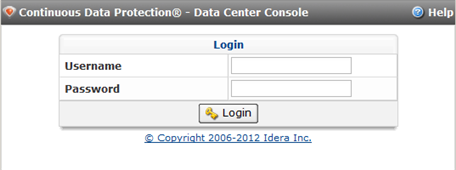
3. Enter your Username and Password in the corresponding fields.

| Note Later, you can change these credentials or create new Console users. See Creating Data Center Console Users. |
4. Click the "Login" button.

Labels:
None
