To download the Data Center Console for Windows, perform the following steps:
1. Click here to access the page where you can download the latest edition of Data Center Console for Windows. Choose the link with the latest version's number - it should be at the page's very bottom.
2. On the page that opens, click the R1Soft-DataCenter-Console-4.X.X.zip link to start the download process.
| Note Instead of "X" symbol there will be a specific number changing after a new version's release. |
For example, it should be looking like this:
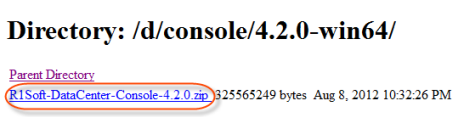
| Note There are no 32-bit installers for Data Center Console, only 64-bit ones. |
3. The following product should be downloaded:
- File name: R1Soft-DataCenter-Console-4.2.0.zip
- File size: 310 MB
After the download is complete, proceed to the next step: Installing Data Center Console on Windows.
Labels:
None
