After the Server Key is added to the CDP Agent, you can access it. Follow the instructions below to view the added Server Key in your Windows CDP Agent Configuration Utility.
1. Run the Windows CDP Agent Configuration Utility. Read more in Launching the Windows CDP Agent Configuration Utility.
2. The main window of the Windows CDP Agent Configuration Utility will open.
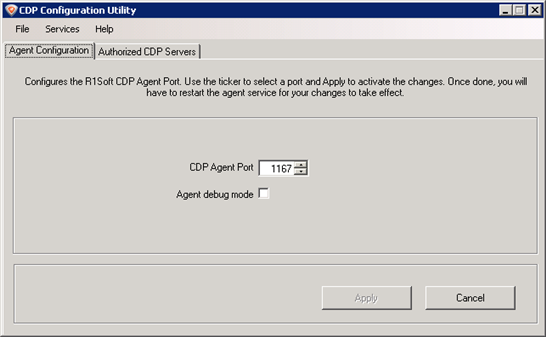
3. Select the "Authorized CDP Servers" tab.
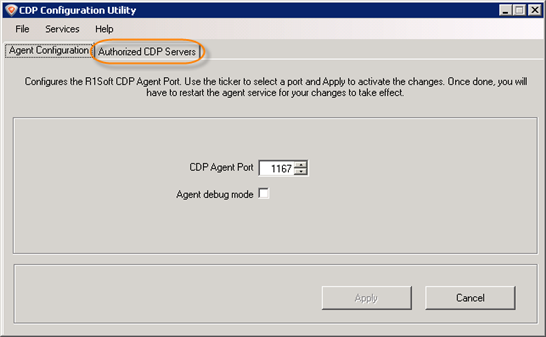
4. On the "Authorized CDP Servers" you can see the list of added CDP Server keys.
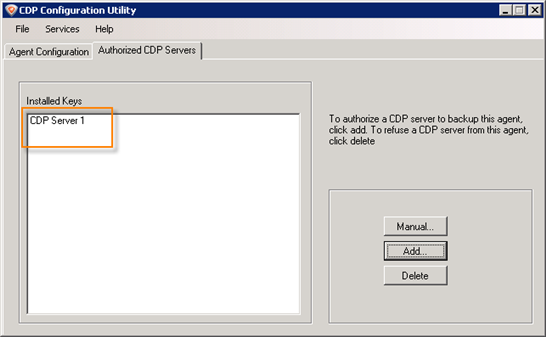
See also:
Labels:
