All Agent properties are described in Adding the Agent to the CDP Server.
Follow the instructions below to change Agent properties in your CDP Enterprise Edition.
1. Click on "Agents" in the Main Menu to access the "Agents" page.
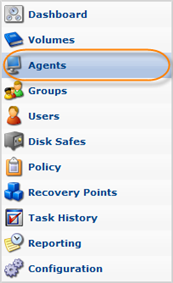
2. The "Agents" page will list all existing CDP Agents.
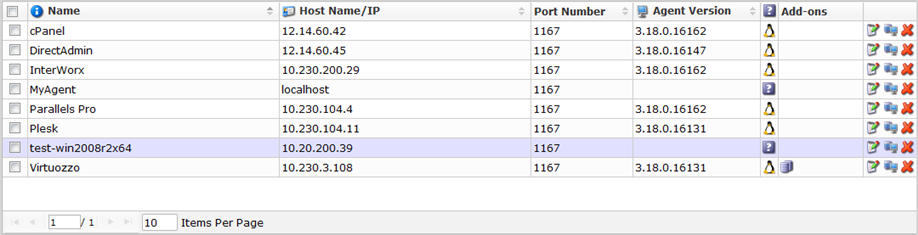
| Tip To find an Agent, you can use the Basic and Advanced List Filters. See Customizing the Agents List. |
To change the existing Agent properties, click on the "Edit" icon under the "Actions" column for the corresponding Agent in the list.
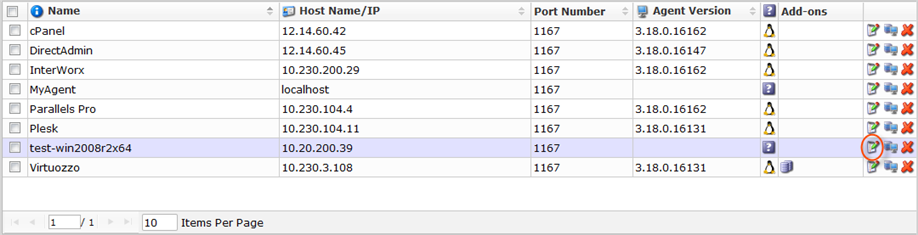
3. Once you have finished editing, click on the "Save" button.

Labels:
None
