Deleting a Control Panel Instance will permanently remove the Instance from the list.
| Notice You cannot undo this operation once performed. |
Follow the instructions below to delete a Control Panel Instance in CDP.
1. Click on "Policy" in the Main Menu to access the "Policies" page.
| Advanced Edition | Enterprise Edition |
|---|---|
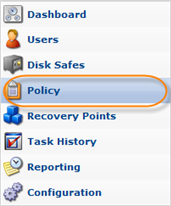 |
 |
2. Find the necessary Policy in the "Policies" list and click on the "Edit" icon in the "Actions" column for this Policy.
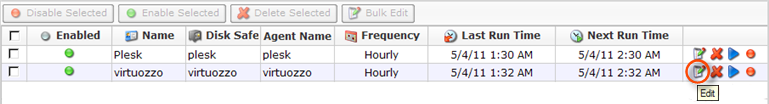
| Tip To find a Policy, you can use the Basic and Advanced List Filters. See Customizing the Policies List. |
3. The "Edit Policy" window will open.
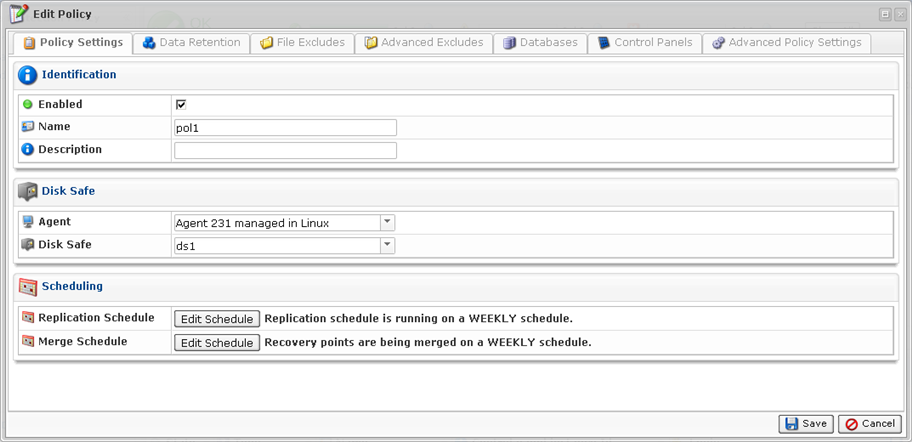
4. Choose "Control Panels" Tab.
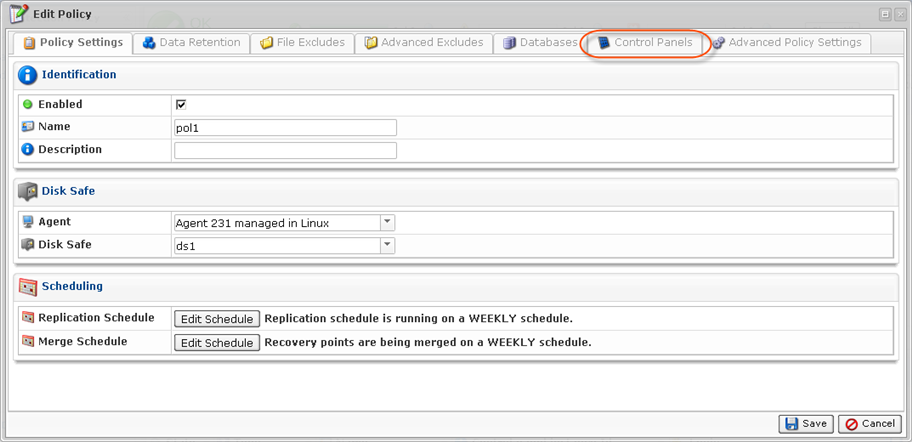
5. The "Control Panel Instance" list on the "Control Panels" tab of the Policy window will appear.
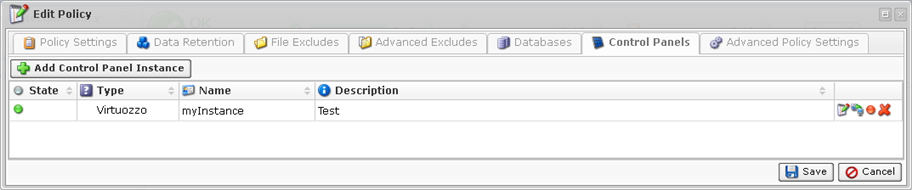
6. Find the necessary Instance in the "Control Panel Instance" list and click on the "Delete" icon in the "Actions" column for this Instance.
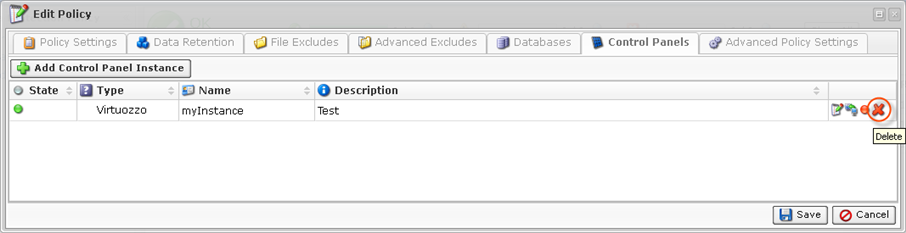
7. Confirm your request to delete the Instance by clicking on "Delete" in the displayed window.
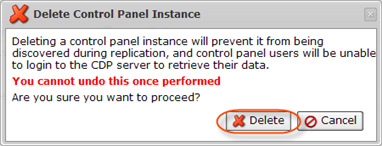
8. The Instance will disappear from the "Control Panel Instance" list.
