Follow the instructions below to permanently delete an existing User account from CDP.
| Note All user settings will be removed. If you want to add the same User later, you will have to reset all privileges. |
1. Click on "Users" in the Main Menu to access the "Users" screen.
| Advanced Edition | Enterprise Edition |
|---|---|
 |
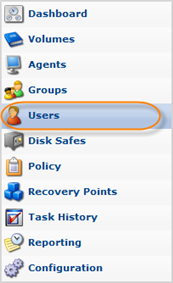 |
2. In the "Users" list, find the appropriate User and click on the "Delete" icon in the "Actions" column.
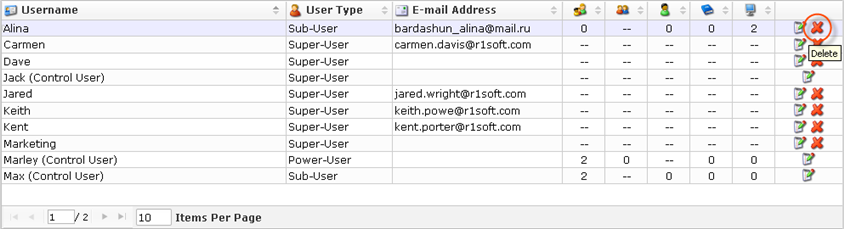
| Tip To find a User, you can use the Basic and Advanced List Filters. See Customizing the Users List. |
3. Confirm your request to delete the User by clicking on "Delete" in the displayed dialog.

4. The User will disappear from the "Users" list.
Labels:
