Follow the instructions below to import existing Volume to CDP Enterprise Edition.
1. Click on "Volumes" in the Main Menu to access the "Volumes" page.
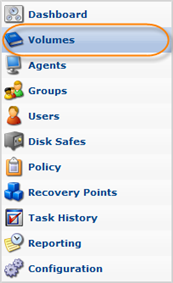
2. Click on the "Import Existing Volume" menu item in the Volumes menu.
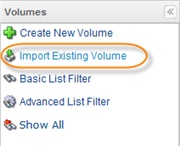
3. The "Import Existing Volume" window will open.
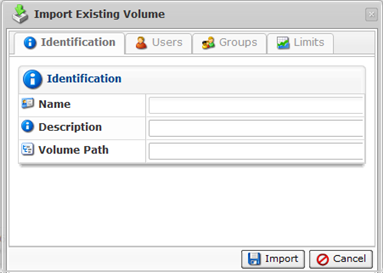
4. Define the Volume properties as described in Creating Volumes.
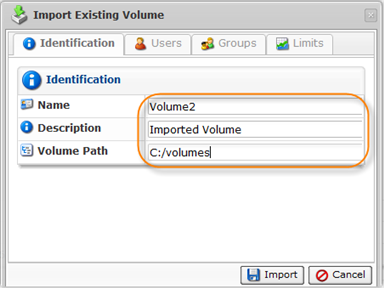
5. Click "Import."
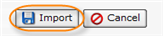
6. The new volume will appear in the "Volumes" list.
Labels:
