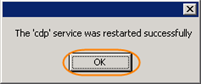Linux Installations
1. Start a remote SSH session or access a GUI terminal window (Konsole in KDE, Gnome Terminal in Gnome, etc.)
2. Use this command to restart the CDP Agent:
Windows Installations
Follow the instructions below to restart the CDP Agent.
1. Enterprise Edition: Run the Windows CDP Agent Configuration Utility by going to Start  All Programs (Programs)
All Programs (Programs)  R1Soft CDP Backup
R1Soft CDP Backup  CDP Configuration Utility on the computer where your CDP Agent Enterprise Edition is installed.
CDP Configuration Utility on the computer where your CDP Agent Enterprise Edition is installed.
Standard and Advanced Editions: Run the Windows CDP Configuration Utility by going to Start  All Programs (Programs)
All Programs (Programs)  R1Soft CDP Backup
R1Soft CDP Backup  CDP Configuration Utility on the computer where your CDP Standard or Advanced Edition is installed.
CDP Configuration Utility on the computer where your CDP Standard or Advanced Edition is installed.
| Note In Standard and Advanced Editions, CDP Agent is built-in and automatically installed together with CDP Server on the same machine. |

2. From the "Services" menu, select the "Restart CDP Agent" command.
| Standard, Advanced Edition | 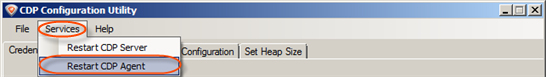 |
|---|---|
| Enterprise Edition | 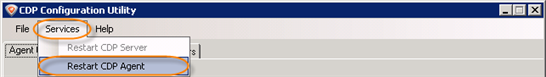 |
3. Confirm your request to restart the CDP Agent by clicking "OK."
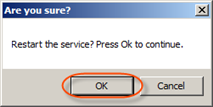
4. Once the CDP Agent has been restarted, a confirmation dialog is displayed. Click "OK."