In CDP, it is possible to return unused license to the pool. Follow the instructions below.
1. Click on "Configuration" in the Main Menu to open the "Configuration" window.

2. In the "Configuration" menu, click on "Accessing License Information."
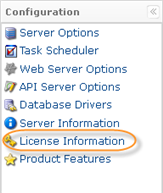
3. The "License Information" window opens.
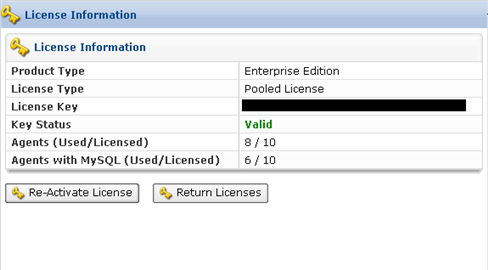
4. Click "Return Licenses"
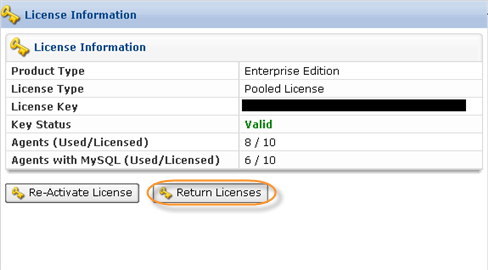
5. In the opened window you can select to return all licenses that are unused at the moment, or you can choose the licenses to return.
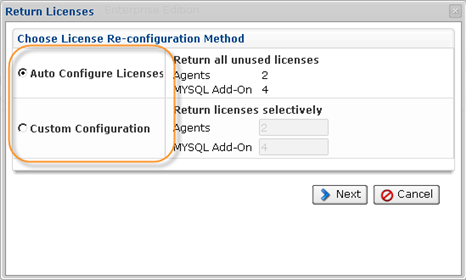
Click "Next" to proceed.
6. You will see all the licenses you are about to return. Click "OK" to confirm.
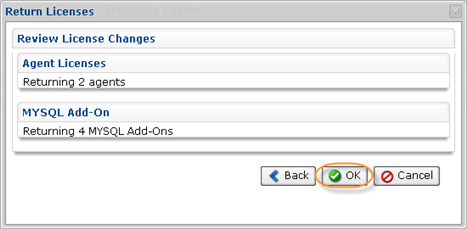
Labels:
None
