Exploring VHD Volumes
Using the R1Soft Hyper-V VHD Explorer, you can explore the files and folders that are contained on a VHD volume.
| Note You can explore only mounted volumes. See Mounting VHD Volumes. |
To explore a volume, follow the instructions below.
1. Launch the R1Soft Hyper-V VHD Explorer.
2. Select an attached VHD in the "Attached VHDs" pane.
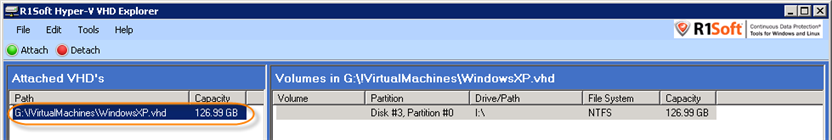
3. In the right pane, right-click a volume contained in a mounted VHD. Select the "Explore..." option from the appeared menu.
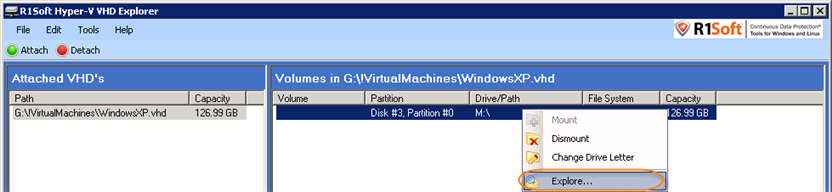
4. You can explore the Volume in the opened Windows Explorer window.
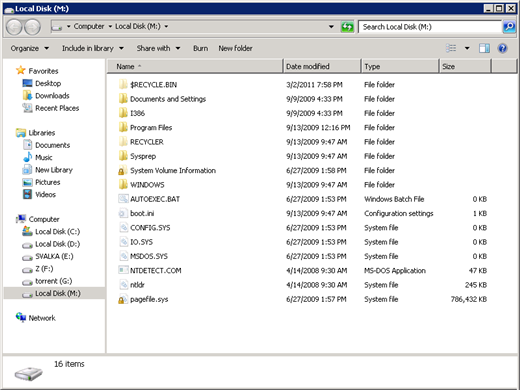
Labels:
