The Backup Manager Localization is a new service that translates the Server Backup Manager interface into other languages. The language settings page has been also updated. From here, you can set the default language and time zone for the manager. You can also upload the language packs to the Backup Manager while it is running without needing to restart it.
Follow the instructions below to configure language settings for the Backup Manager.
1. In the Main menu, click Configuration. Server Backup Manager displays the Configuration window.
2. In the Configuration menu, click Language Settings. SBM displays the Language Settings window as shown in the following image.
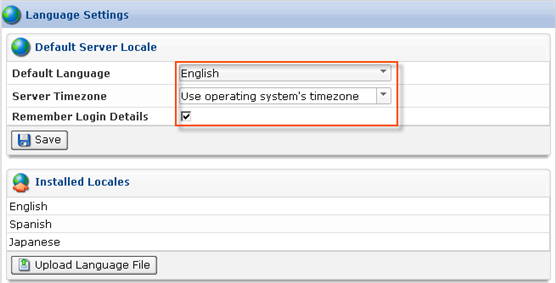
3. Configure the appropriate settings:
- Default Language. Allows you to set the default language for the entire manager. The entire interface of the Backup Manager will be displayed in the language that the user has picked. Available languages include the following:
- English
- Spanish
- Japanese

Note
You can use the “Remember Me” option to save your language selection.
- Server Timezone. Allows you to choose and set the time zone. There are numerous time zones listed in the new drop-down menu with city and country names. You can choose the time zone according to your preference.

Tip
The Backup Manager system uses, by default, the operation system time zone. - Remember Login Details. Allows you to save your username and language selection on the Login page.

Note
If cookies are disabled in the user’s browser, the option will not save the data.
4. Click Save.
5. You can upload more language packs to use in Backup Manager Localization. Click Upload Language Pack.
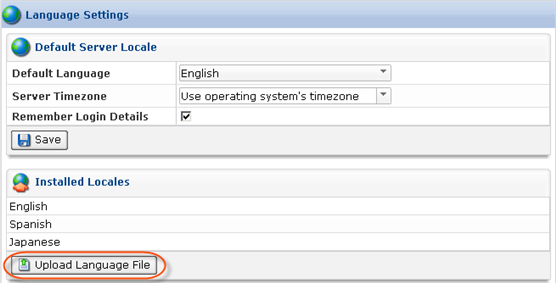
6. Click Browse, and then select the .properties file from your local filesystem.
| Tip File names should be in the proper format used for language specification. |

7. Click Upload. Server Backup Manager displays a confirmation message.
8. Click OK to close the window. The new language has been uploaded and is now listed in the drop-down menu for language selection.
| Note The list of languages is displayed in the default language. For example, if you have chosen Spanish as your default language, then the language selection menu shows the list of languages in Spanish. |
After your settings are saved, they are stored in a new properties file called name.properties. It contains three values.
