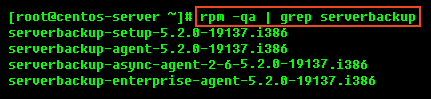| Notice For Server Backup 5.2.x and later, you must upgrade the components in the following order or your backups may fail:
|
Notice for Version 5.x
|
To upgrade the Backup Agent from 5.0.2 or 5.2 on Linux, follow the instructions below.
1. Perform the following manual steps before the upgrade:
Stop the Backup Agent by executing the following command:
or
Verify that there are no running or defunct cdp-2-6 processes by running:
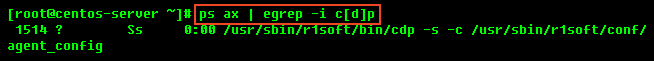
2. Proceed with the upgrade:
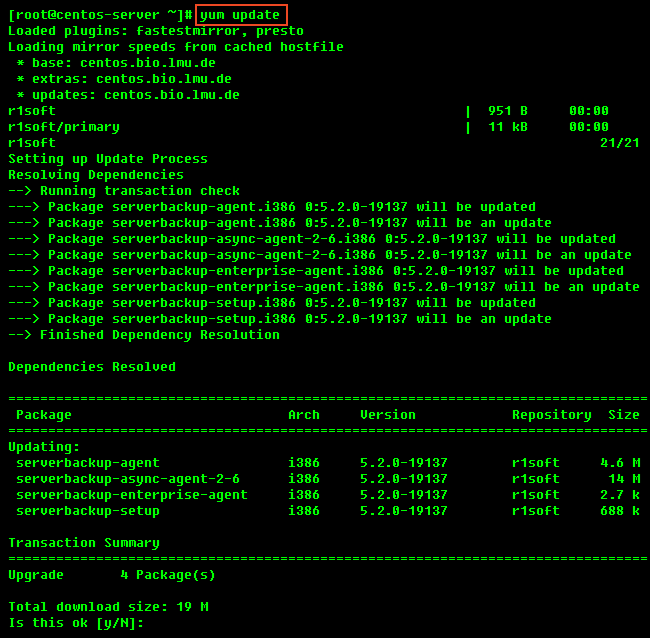
Confirm your request by entering "y":
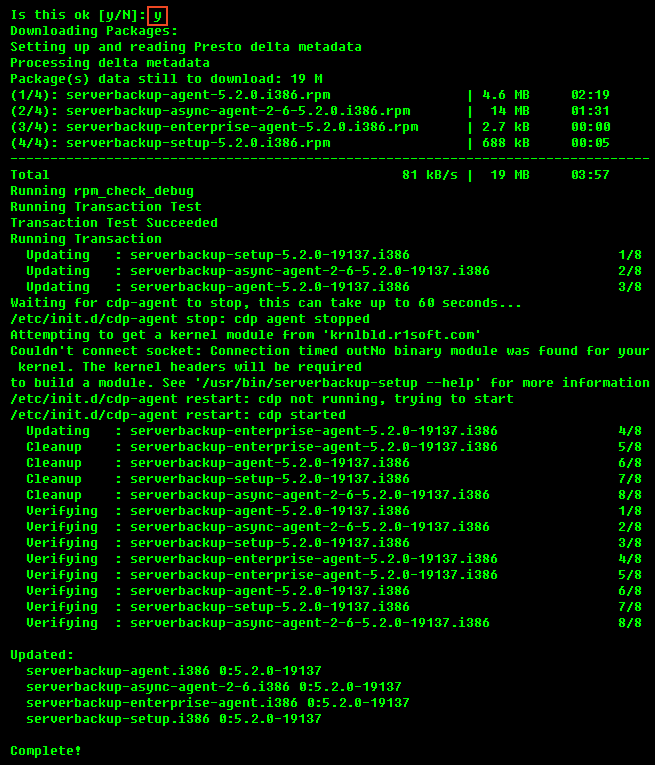
Or:
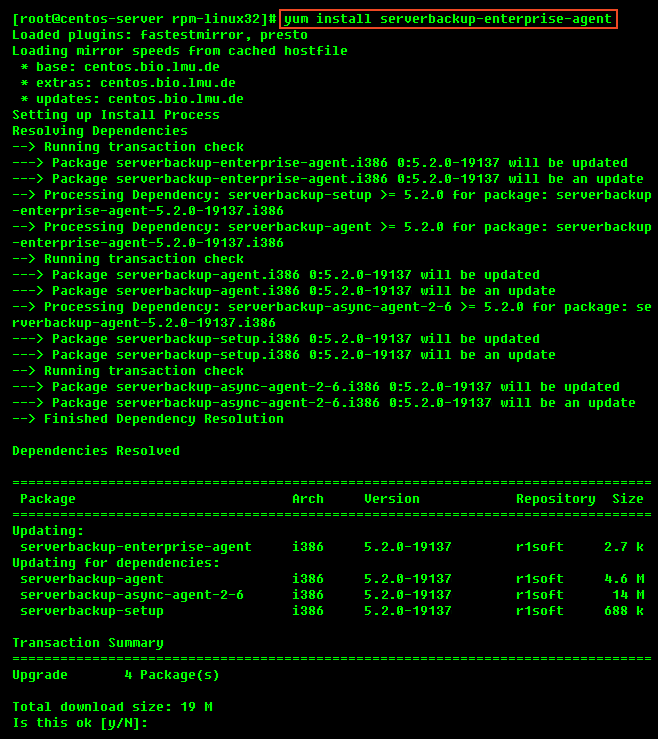
Enter "y" to confirm the command.
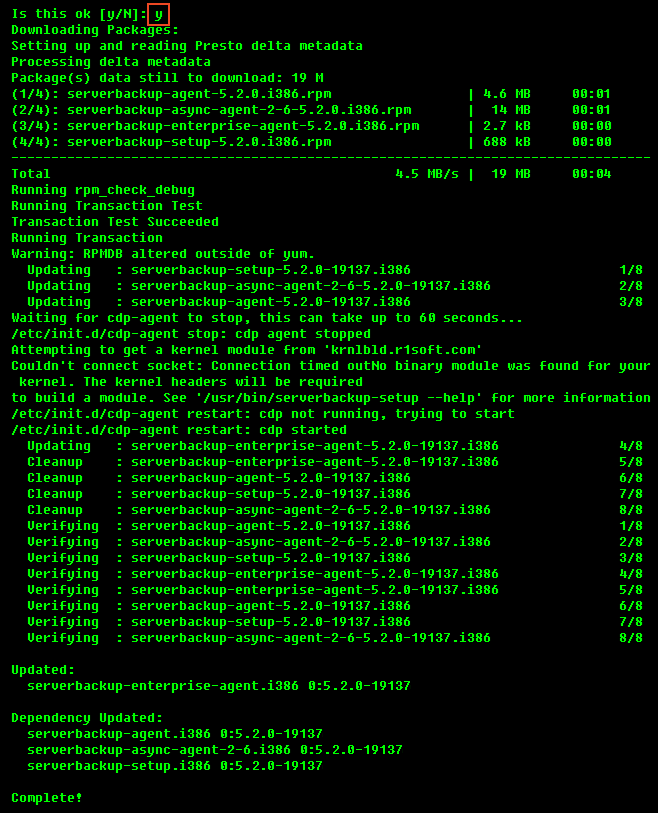
3. Start the new Server Backup Agent:
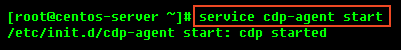
To verify the most recent version of the Agent is running, run the following command:
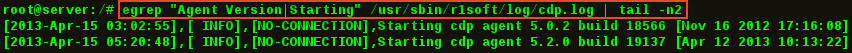
To upgrade Linux Backup Agent to version 5.x, perform the following steps.
1. Execute the following command:
The upgrade process can take some time.
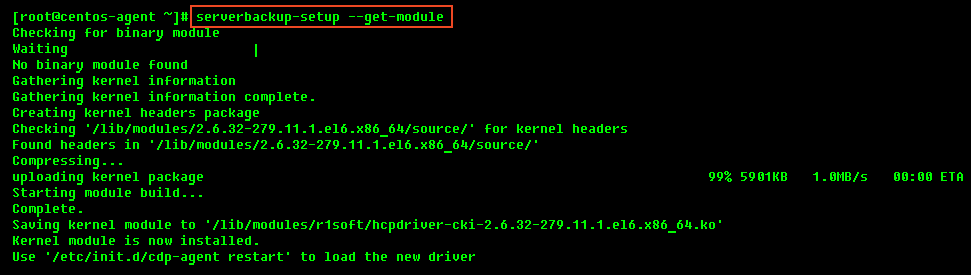
2. Then manually restart the new Backup Agent by executing the following command:
A Full Block Scan will be initiated after an agent upgrade due to a restart of the agent service/daemon. This ensures replicas are consistent even after a server crash or reboot.
3. After the upgrade is complete, execute the following command to make sure that the latest version is installed: