For security reasons, the Backup Agent accepts connections only from known Backup Managers. To authorize a Backup Manager to the Backup Agent, you must add the Backup Manager public key to Agent configuration.
Use the following steps to add the Backup Manager key to the Backup Agent configuration using the Command Line Interface (CLI).
- Verify that the Backup Manager from which you are downloading the key is running and accessible by the Backup Agent via the network.
- Run the following command on the Backup Agent server:
serverbackup-setup --get-key [Manager_URL]
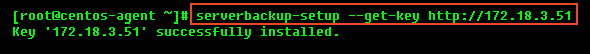
The --get-key function downloads the Backup Manager key. The --get-key function also accepts https:// URLS.
Example:
To add a Backup Manager with IP address 192.168.0.222 to the list of Backup Managers known to the Backup Agent, run the serverbackup-setup --get-key http://192.168.0.222 command.
Once you add the Backup Manager key, requests from the Backup Manager are accepted.
For more information about managing keys, see the following topics:
