| Notice End-user level MySQL backup is not supported in Server Backup Manager. Only super-users can complete MySQL backup. Sub-users are limited by Server user permission. |
Follow the instructions below to edit the MySQL instance in your Server Backup Manager.
1. In the Main Menu, click Settings and then Policies to access the Policies page.
2. Find the necessary policy in the Policies list, click the corresponding Actions icon, and select Edit Policy.
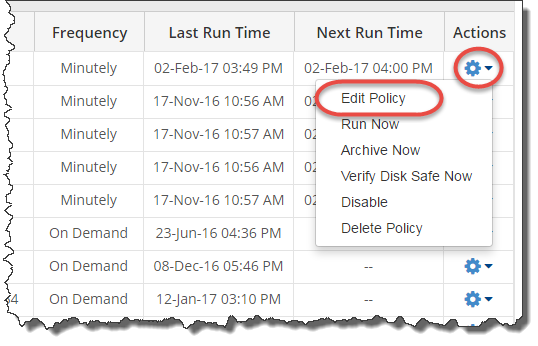
| Tip To find a Policy, you can use the Search function or use Advanced List Filters. See Customize the Policies list. |
3. When the Edit Policy window displays, select the MySQL tab. For the MySQL instance you want to edit, click the corresponding Actions icon and select Edit. 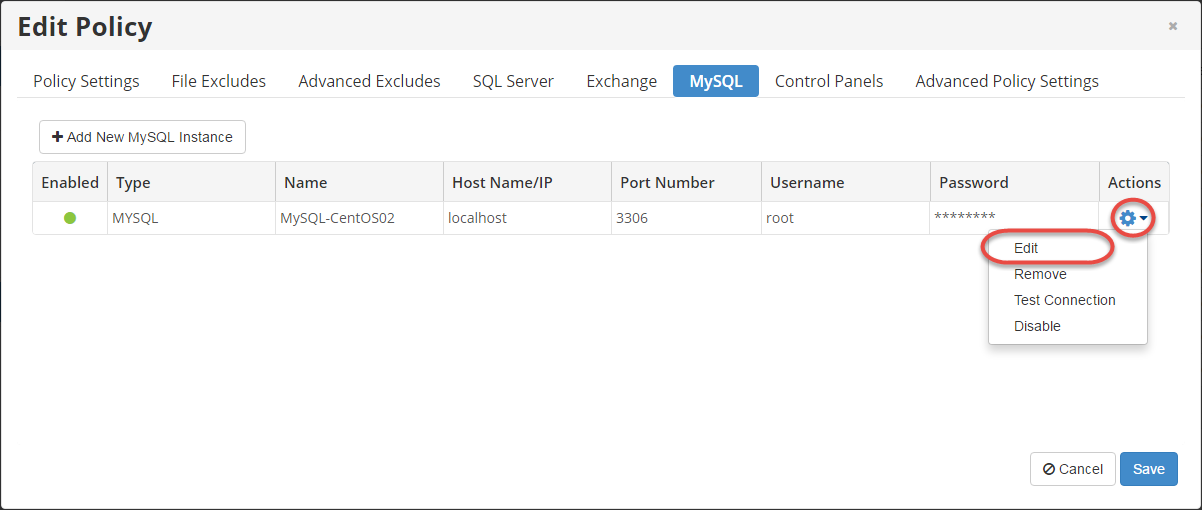
4. The Edit Database Instance window displays. Each section in this window is the same as the sections in the Add Database Instance window. For information about these sections, refer to Add a MySQL instance to a policy. 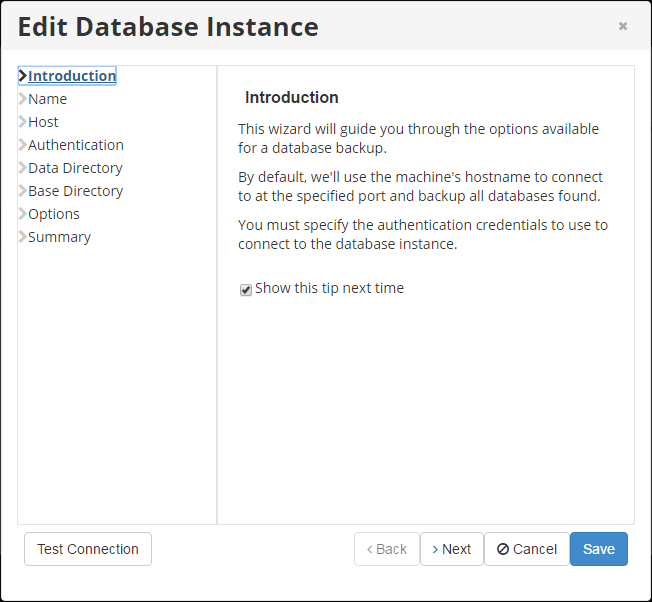
5. Once you have finished editing the MySQL instance settings, click the Save button.
6. The Edit Database Instance window closes and the Edit Policy window displays. Click the Save button in this window to save the policy.
| Note If you click Cancel in the Edit Policy window, no MySQL instance changes will be saved. |
