failed to fetch the default request function for device. unable to set request function for device
Symptom
A backup (replication) task fails with the following error in the task logs:
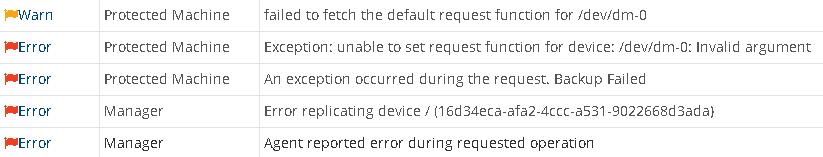
Cause
This error is seen when the Server Backup agent cannot determine the exact system functions necessary to communicate with the running Linux kernel. This error has multiple causes, depending on the agent version and kernel module being used.
Resolution
4.18.0-372 kernels and newer
The Server Backup Agent version 6.16.5+ requires build 269 of the Linux kernel module. Older module versions will result in the error specified. To resolve this error, make sure the module in use is build 269.
The module version can be verified by running :
| Build 269 kernel modules are currently available from the R1Soft Beta Repository If you do not see the version you need, you may request it from Support. |
5.10 kernels and newer
The server Backup Agent version 6.16.5+ requires initialization before snapshots can be taken. Initialization happens when the "getmodule" command is run.
It's recommended to run "getmodule" before downloading a new kernel module from the R1Soft Repo, or Beta Repo.
If the module has already been downloaded, it must first be removed from the /lib/modules/r1soft directory before getmodule can run.
After the "getmodule" command completes, the module may be moved back into the /lib/modules/r1soft folder. Lastly, restart the agent to continue.
