Follow the instructions below to configure the Server Options in CDP.
1. Click on Configuration in the Main Menu to open the Configuration window.
| Standard Edition | Advanced Edition | Enterprise Edition |
|---|---|---|
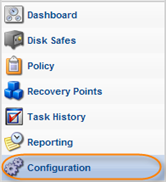 |
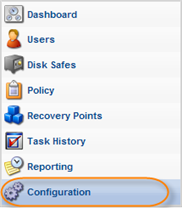 |
 |
2. In the Configuration menu, click on Server Options.
| Standard Edition | Advanced, Enterprise Edition |
|---|---|
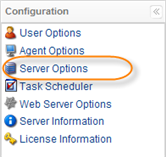 |
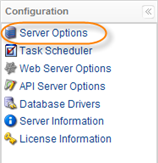 |
3. The Server Options window opens.
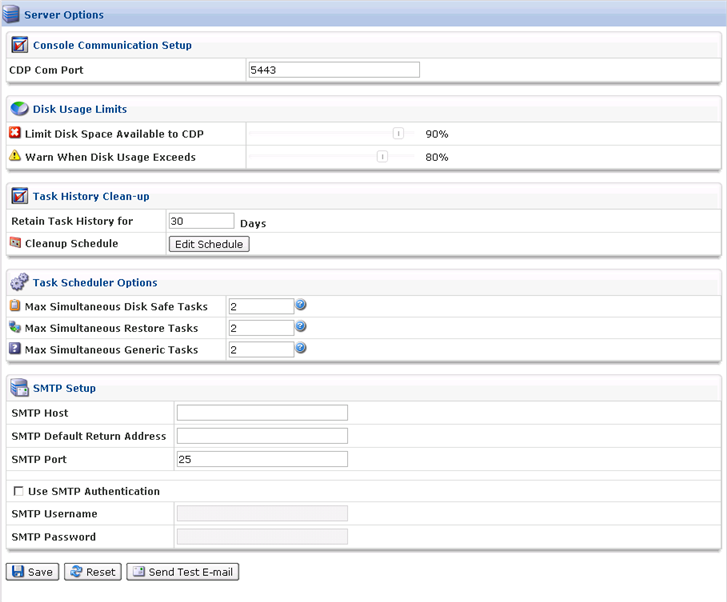
4. You can configure the following options:
Console Communication Setup
- CDP Com Port
Disk Usage Limits
- Limit Disk Space Available to CDP - This option defines how much free space is left. This is an effective limit defined in percents of the Device volume. If the limit is reached, then the system forbids generating new Recovery Points. The replication is interrupted and failed.
- Warn When Disk Usage Exceeds - This is a warning level where users are informed they are close to reaching their effective limit. The level is also defined in percents of the Device volume. This limit is usually a value less then the Limit Disk Space Available to CDP.
Task History Clean-up
- Retain Task History for - Define the number of days to keep Task History Logs. Default value is "30 days."

Tip
This default value may differ depending on the free space available. - Cleanup Schedule - Allows you to set the Task History clean-up options. Click on the Edit Schedule button to reach the Trigger Picker.
- Trigger Type - Recurrence selected for the task clean-up (Never, Hourly, Daily, Weekly, Monthly, or Yearly).
- Starting minute - The exact minute of the task clean-up start time.
- Hours of Day - The exact hour of a day of the task clean-up start time.
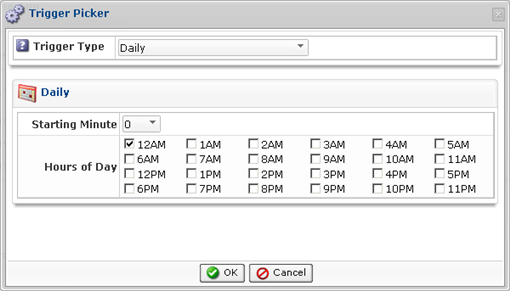
Task Scheduler Options
Using the following options, you can change the Cron task limits. The following options allow you to set the maximum allowed number of tasks executing at the same time.
- Max Simultaneous Generic Tasks - The maximum allowed number of concurrent genetic Tasks (a task that is neither a policy nor a restore). Default value is "2."
- Max Simultaneous Disk Safe Tasks - The maximum allowed number of concurrent Tasks which refer to the Disk Safes: Policy, merge, and vacuum Tasks. Default value is "2."
- Max Simultaneous Restore Tasks - The maximum allowed number of concurrent Restore Tasks. They include file, bare metal, and database restores. Default value is "2."

Tip
These default values may differ depending on the free space available.
SMTP Setup
The following options are used for the Email Reporting Tasks. See Reporting.
- SMTP Host - SMTP hosts name used to deliver email reports.
- SMTP Default Return Address - The email address to which bounce messages will be sent. Some ISPs use the Return Address as a means of verifying that a user is allowed to send mail through their servers. If it is set incorrectly, your mail may be rejected. The return address is not normally visible in message headers, and it is NOT necessarily the same as the From: address or Reply-To: address in the message headers.
- SMTP Port (Enterprise Edition) - Defines the port of Outgoing Mail Server (SMTP).
- Use SMPT Authentication (Enterprise Edition) - Check the box to activate SMTP authentication. In case you choose this option, you need to define the following fields:
- SMTP Username (Enterprise Edition) - Define the username for SMTP authentication.
- SMTP Password (Enterprise Edition) - Define the password for SMTP authentication.
5. Click Save.

| Tip Enterprise Edition: You can click the Reset button to revert to the configuration that existed before the changes were made.  |
Sending Test E-mail
Follow the instructions below to send a test e-mail.
1. Click Send Test E-mail button to make sure that e-mail settings are correct and e-mail notification works properly.

2. The Send Test E-Mail window opens. You need to define To Address field.
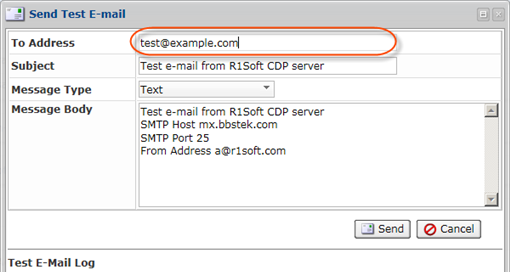
3. Click Send button to send a test e-mail to the defined address.
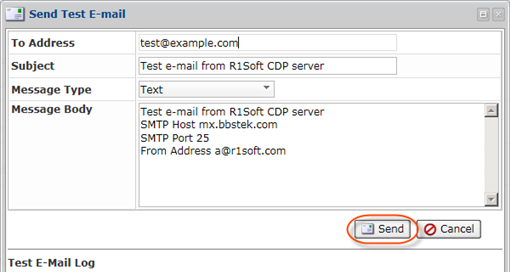
4. The Test Email Log area shows the detailed report of the process.
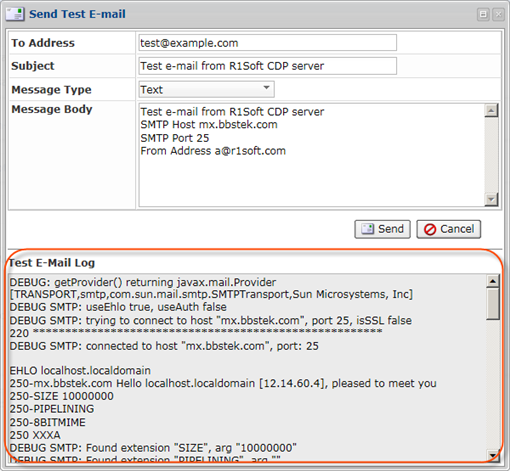
See also: Configuring CDP Server Ports.
