Follow the instructions below to change your Username or Password in CDP Standard Edition.
1. Click on "Configuration" in the Main Menu to open the "Configuration" window.
| Standard Edition |
|---|
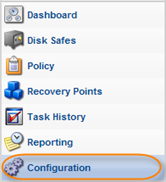 |
2. In the "Configuration" menu, click on "User Options."
| Standard Edition |
|---|
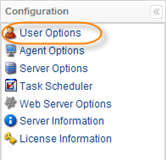 |
3. The "User Options" window opens.

4. You can define the following options:
- Username - To change your Username, enter a new one instead of the current one.
- Password - To change your password, do the following:
- Type your current password in the "Old Password" field.
- Type the new password in the "New Password" field.
- Type the new password one more time in the "Confirm Password" field.
5. Click on "Save."

See also:
- Setting CDP Server Users
- Adding Users (Enterprise Edition)
- Editing User Properties (Enterprise Edition)
Labels:
