Follow the instructions below to reset the Public Key in CDP Standard Edition.
1. Click on "Configuration" in the Main Menu to open the "Configuration" window.
| Standard Edition |
|---|
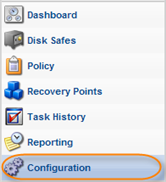 |
2. In the Configuration menu, click "Agent Options."
| Standard Edition |
|---|
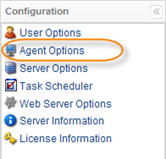 |
3. The "Agent Options" window will open.

4. Click on "Reset Public Key" on the "Agent Options" page.
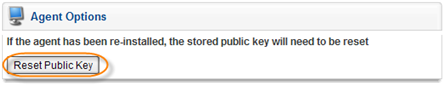
5. After the Agent's Public Key has been reset, you will see a confirmation window. Click "OK."
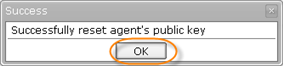
To reset the Public Key for a particular Agent in CDP Enterprise Edition, follow the instructions below.
1. Click on "Agents" in the Main Menu to open the "Agents" list.
| Enterprise Edition |
|---|
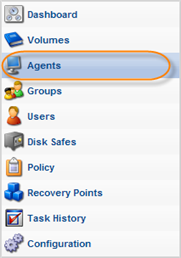 |
2. On the Agents window, click "Edit" icon for the Agent.
![]()
3. On the Agent's properties window, click the "Reset Public Key" button.
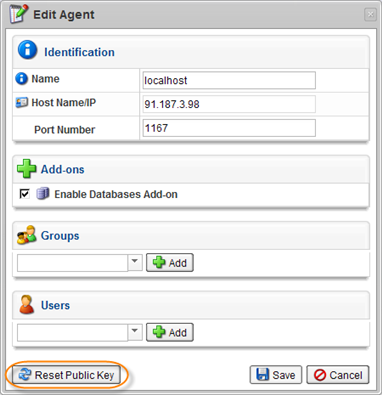
4. After the Agent's Public Key has been reset, you will see a confirmation window. Click "OK."
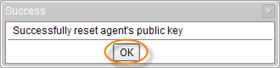
See also:
