Follow the instructions below to configure CDP Agent Port.
1. Enterprise Edition: Run the Windows CDP Agent Configuration Utility by going to Start  All Programs (Programs)
All Programs (Programs)  R1Soft CDP Backup
R1Soft CDP Backup  CDP Configuration Utility on the computer where your CDP Agent Enterprise Edition is installed.
CDP Configuration Utility on the computer where your CDP Agent Enterprise Edition is installed.
Standard and Advanced Editions: Run the Windows CDP Configuration Utility by going to Start  All Programs (Programs)
All Programs (Programs)  R1Soft CDP Backup
R1Soft CDP Backup  CDP Configuration Utility on the computer where your CDP Standard or Advanced Edition is installed.
CDP Configuration Utility on the computer where your CDP Standard or Advanced Edition is installed.
| Note In Standard and Advanced Editions, CDP Agent is built-in and automatically installed together with CDP Server on the same machine. |
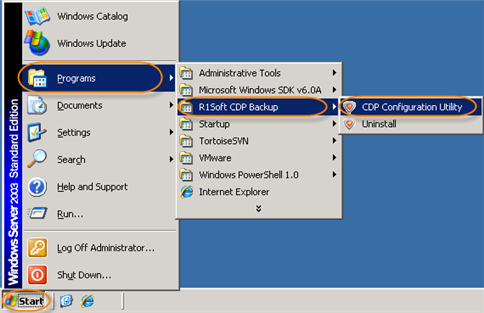
2. Select the "Agent Configuration" tab in the Windows CDP Configuration Utility main window.
| Standard, Advanced Edition | 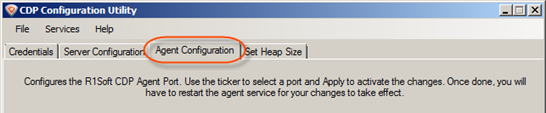 |
|---|---|
| Enterprise Edition | 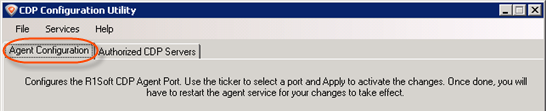 |
3. You can define the following parameters:
- CDP Agent Port - The CDP Server opens connections to the CDP Agents on the TCP port defined here. The default value is "1167."
- Agent Debug Mode
| Standard, Advanced Edition | 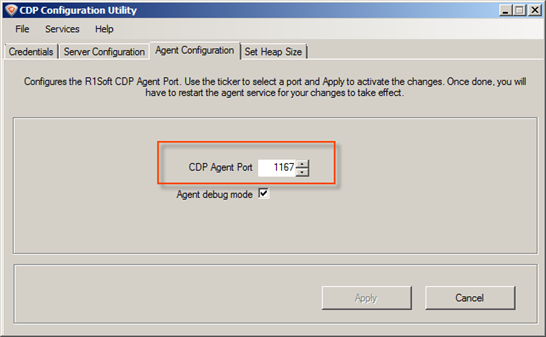 |
|---|---|
| Enterprise Edition | 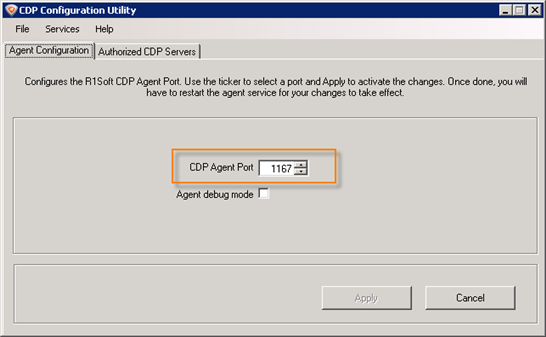 |
4. Click on "Apply" to save your changes.
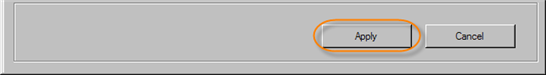
5. Once the change is applied, a confirmation dialog appears. Click "OK."
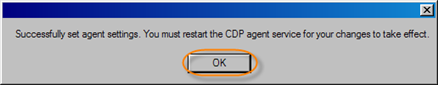
6. Now you must restart the CDP Server service for your changes to take effect. See Restarting CDP Server.
See also:
- Changing Windows Agent Configuration (Enterprise Edition)
- Configuring CDP Server Ports
