Disk Safe Verification can be run automatically according to its schedule or manually.
Follow the instructions below to start a Disk Safe Verification manually.
1. In the Main Menu, click Settings and then Policies.
2. In the Policies list, find the necessary policy, click the corresponding Actions icon, and select Verify Disk Safe Now. 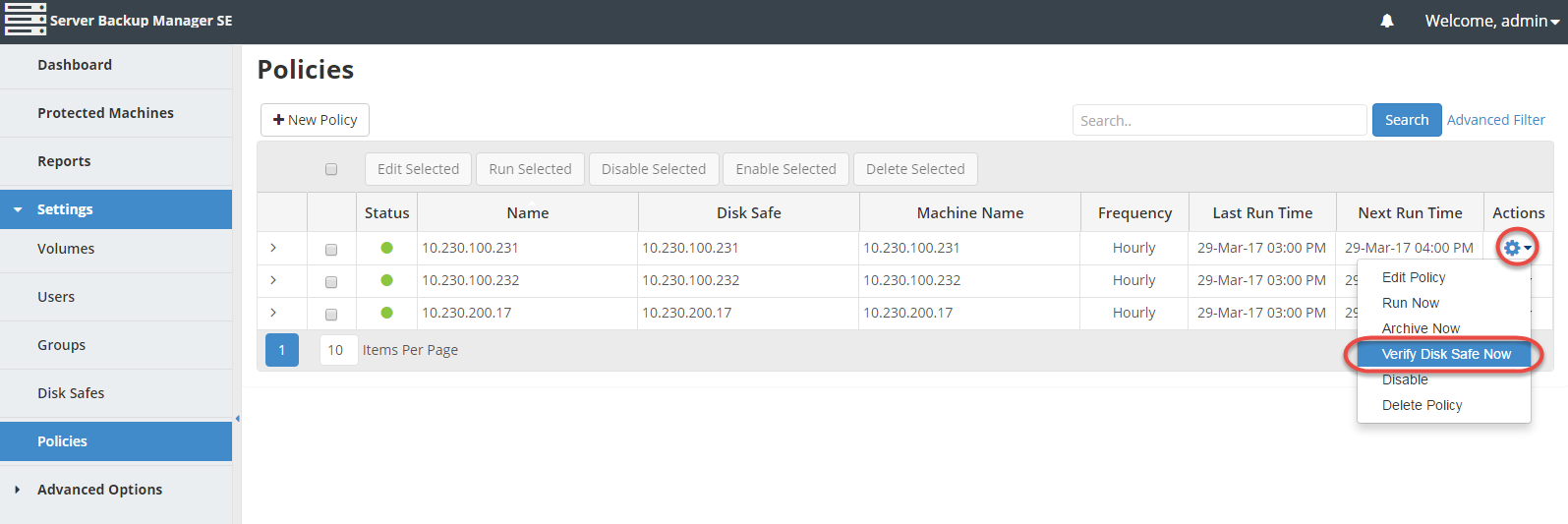
3. The Details for Disk Safe window displays the status of the verification task and the results once the task is completed. 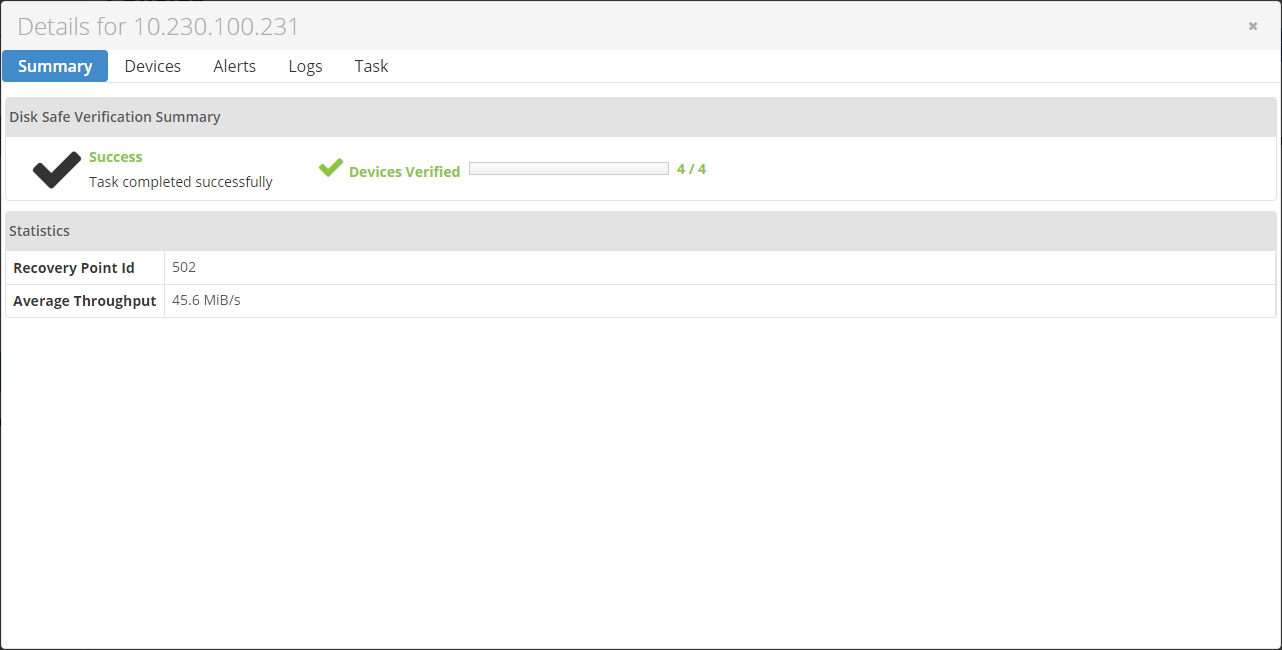
Refer to the tabs in this window (Devices, Alerts, Logs, and Task) for additional details on the Disk Safe Verification process.
When the task is completed, you can close the Details for Disk Safe window.
| Tip You can see the status of the Task's fulfillment on the Task History screen. For details on the presented data, refer to Access Task History. The Task results can also be sent via email as a report. See Reports for more information. |
4. Once the Disk Safe verification has been completed, you can access Recovery Points and make sure that the appropriate Recovery Point has been verified.
