Problem
I followed the instructions in the CDP wiki user guide on moving a Disk Safe. First, I closed and removed the Disk Safe. I then moved it to another drive. However, when I tried to add the Disk Safe via the web UI Disk Safe/Add Existing Disk Safe, I received the following error:
Location does not contain a valid disk safe
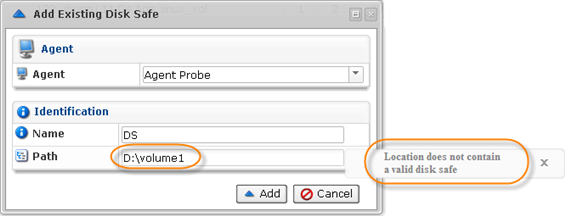
Solution
You are using the wrong path to the Disk Safe. The correct path should be one level lower and include the long string of letters and numbers for the Disk Safe name.
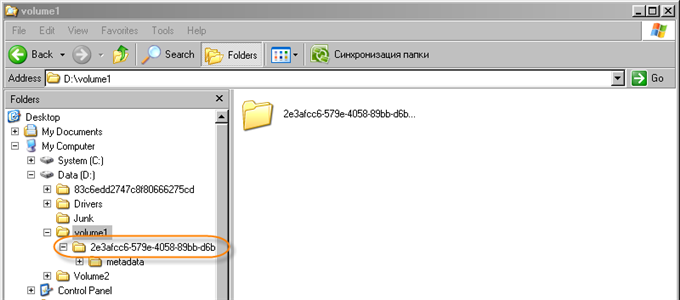
In your case, it will be the following: D:\volume1\2e3afcc6-579e-4058-89bb-d6bfde8401e8
Related Articles
| Page: BMR of a Citrix Xen 6.0 paravirtualized VM (Knowledge Base) Labels: bare-metal_restore_3, disk_safe_3, partition_3, file_system_3, bmr_3, citrix_3, xen_3, pv_3, hvm_3 |
| Page: Setting Permissions on SSHFS File System (Knowledge Base) Labels: disk_safe_3, troubleshoot_3 |
| Page: Assigning Backups to a Different Disk Safe (Knowledge Base) Labels: disk_safe_3 |
| Page: Error - Caused by Java SQL SQLException Database Is Locked (Knowledge Base) Labels: nfs_3, disk_safe_3, troubleshoot_3 |
| Page: Error - Could Not Create Disk Safe Directory (Knowledge Base) Labels: disk_safe_3, troubleshoot_3, cdp_server_3 |
| Page: Error - Location Does Not Contain a Valid Disk Safe (Knowledge Base) Labels: disk_safe_3, troubleshoot_3 |
| Page: Using Two Policies per Agent (Knowledge Base) Labels: disk_safe_3, policy_3, agent_3, troubleshoot_3, volumes_3 |
| Page: Error - Linux cdp agent fails with "Floating Point Exception" (Knowledge Base) Labels: nfs_3, disk_safe_3, troubleshoot_3 |
Labels:
