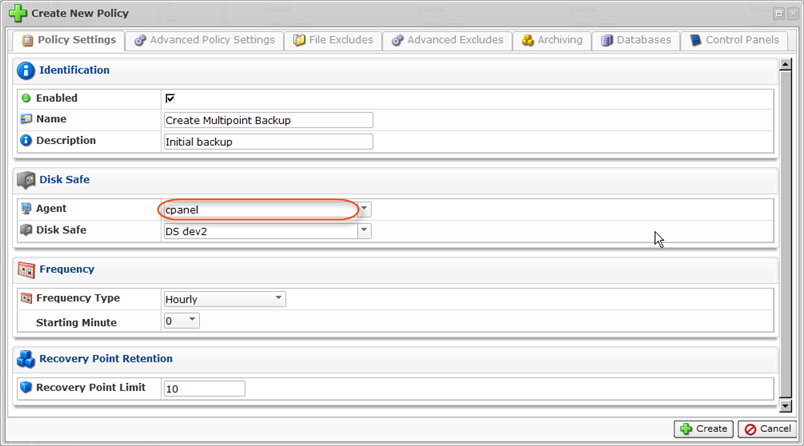This topic provides instructions on how to set up onsite Multi-Point Replication for your CDP Server Enterprise Edition based on the following scheme.
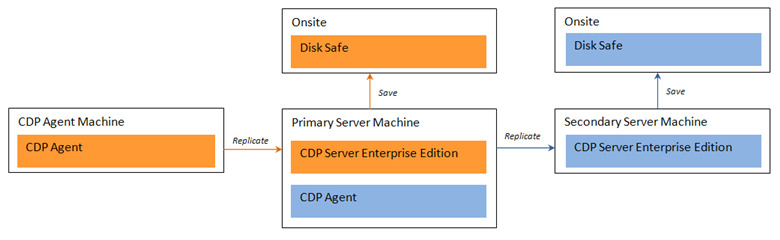
Follow the instructions below.
Step 1 - Obtain additional CDP Agent license per CDP Server
If you want to perform offsite backups, you need to have an additional CDP Agent license per CDP Server you are going to make replicas/copies of. Read more in Getting Technical Support & Licensing.
Step 2 - Install a second CDP Server
Install a second CDP Server (onsite or offsite). See Installing Enterprise Edition on Linux, Installing Enterprise Edition on Windows.
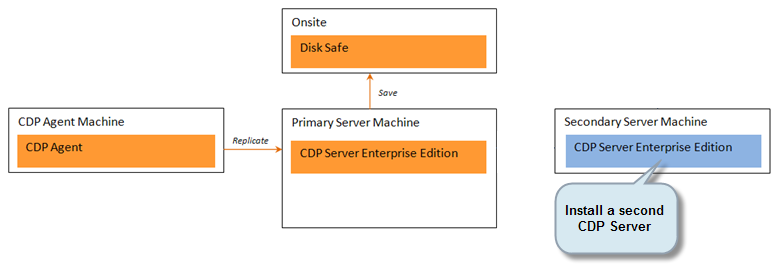
Step 3 - Install an Agent on the primary CDP Enterprise Server
Install an Agent on the primary CDP Enterprise Server. For instructions, refer to Installing Agent on Linux, Installing Agent on Windows.
After the machine reboots, the installation is complete.
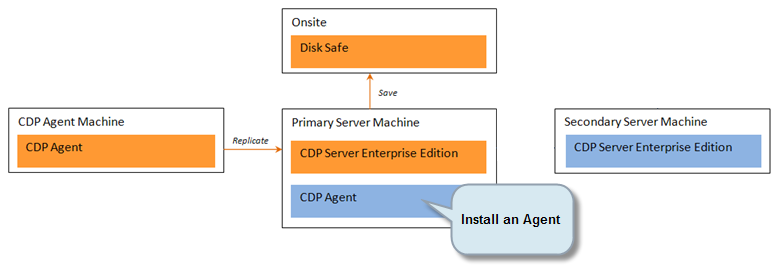
Step 4 - Add the Agent to the second CDP Server
Add the newly-installed Agent to the second CDP Server and activate the Agent. See Adding the Agent to the CDP Server, Adding the Server Key to Linux Agent, Adding the Server Key to Windows Agent.
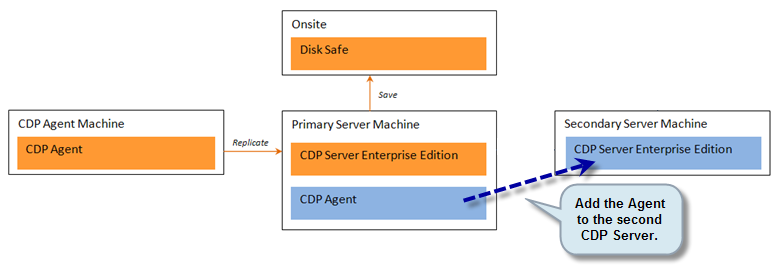
In our example, we added the installed Agent to the second CDP Server. The Agent name is "cpanel." Once the Agent is added to the second CDP Server, it is listed on the "Agents" screen.
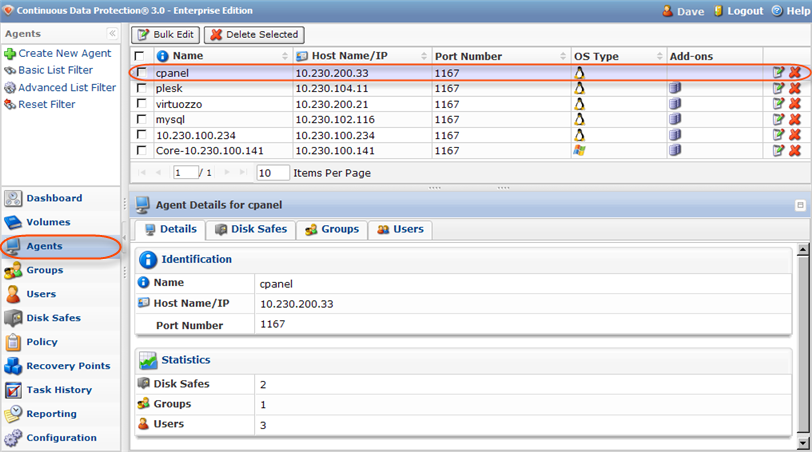
Below, we added the Server Key to the Agent using the Windows CDP Agent Configuration Utility. To do this, select the "Authorized CDP Servers" tab.  Click the "Add..." button.
Click the "Add..." button.  Enter the Filename, Protocol, and R1Soft CDP Server IP.
Enter the Filename, Protocol, and R1Soft CDP Server IP.  Click "Ok."
Click "Ok."
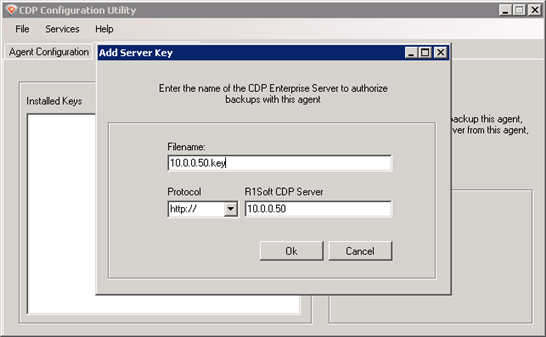
Once the key is added, it appears on the "Authorized CDP Servers" tab, as pictured below.
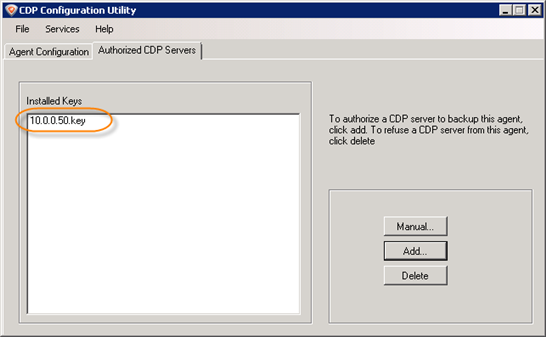
Step 5 - Create working environment
Set up the Users, User Groups, Volumes, and Disk Safes in the second CDP Server. See Adding Users, Adding Groups, Creating Volumes, Creating Disk Safes.
| Tip If the secondary server machine is located remotely, you can first create an initial replica on the primary server machine and then move the Disk Safe to the secondary server machine. You can find instructions in Setting up Remote Multi-Point Replication. |
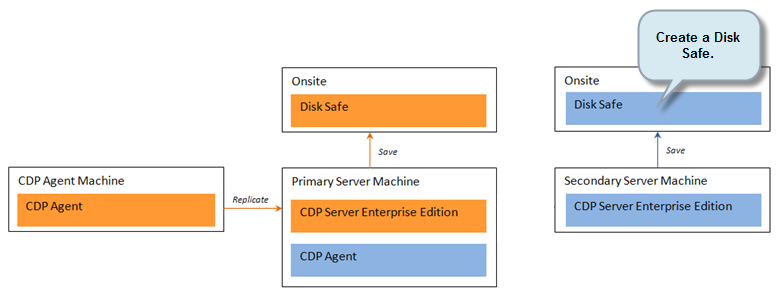
Step 6 - Configure the replication schedule
Configure the replication schedule on the secondary CDP Enterprise Server to protect the primary CDP Enterprise Server. See Creating Policies.
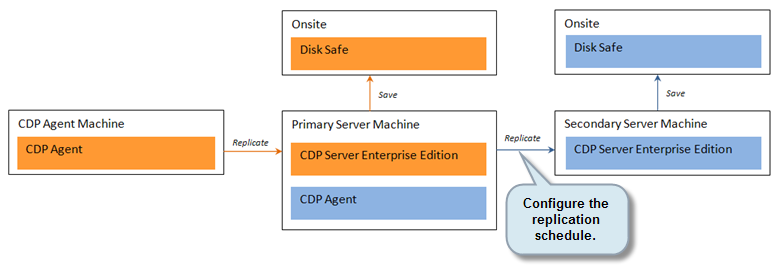
In the following image, you can see that we selected the Agent called "cpanel" when creating the Policy on the second CDP Enterprise Server.